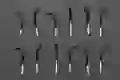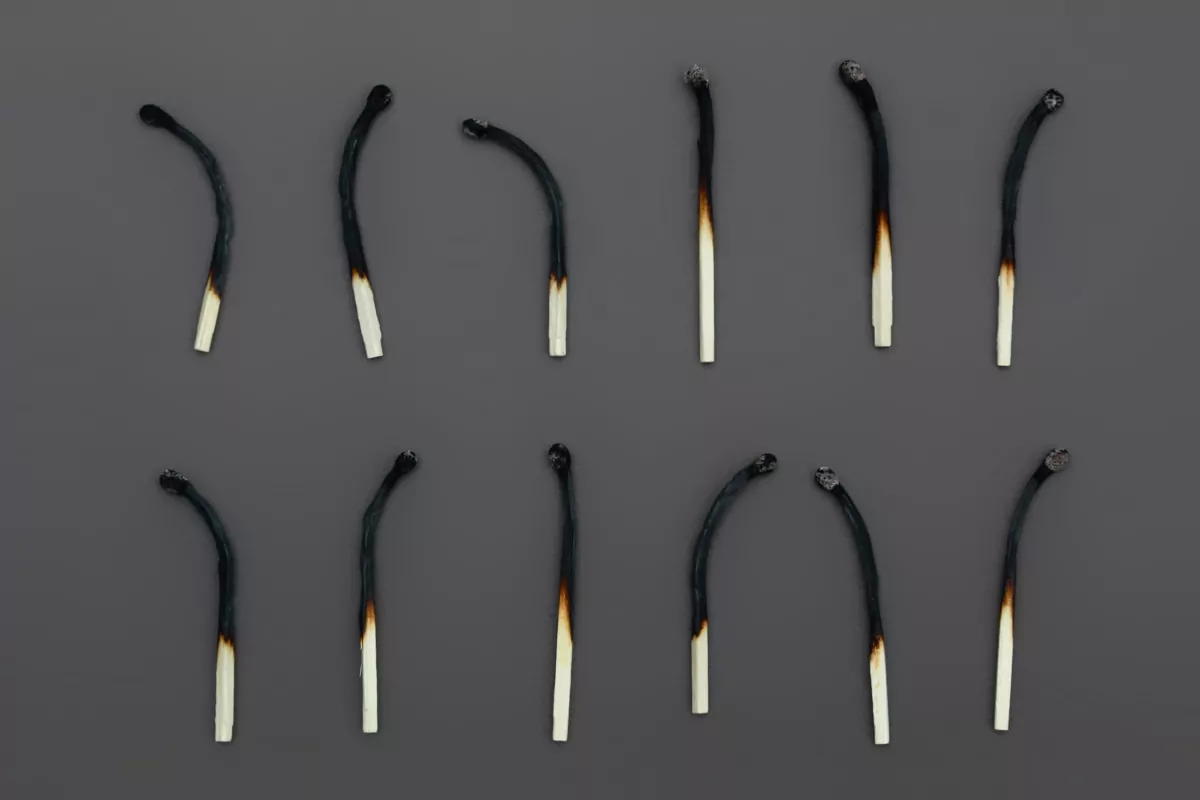Defer vs Async JavaScript and how this affects the Core Web Vitals
Learn when to async JavaSCript and when to defer it for the best Core Web Vitals results

Defer vs Async JavaScript and how this affects the Core Web Vitals
In this article I will show the difference between defer vs async JavaScript and why this affects the Core Web Vitals
Whenever I audit the Core Web Vitals of a client I often find that there is little distinction on a page between parser blocking (sync), asynchronous or deferred JavaScript. That is a shame because different scripts have different optimal timings.
Table of Contents!
In Short:
'Normal' JavaScript in the head of the page is executed before the parsing of the html starts, async scripts do not block the start of the parsing but are executed as soon as they are downloaded. Deferred scripts are executed after the page has been parsed.
In general, the async attribute is a good choice for scripts that do
not need to interact with the DOM, such as scripts that load images or
videos. The defer attribute is a good choice for scripts that need to
interact with the DOM, such as scripts that initialize widgets or add
event listeners. Omit both if your script makes massive changes to the
visible viewport.
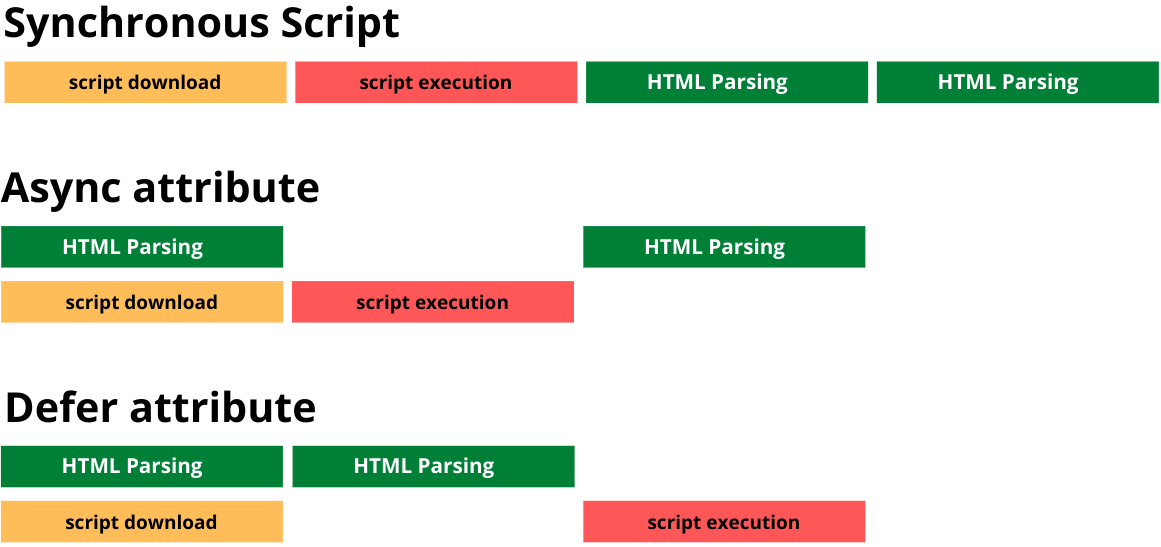
1. Synchronous JavaScript (Sync):
By default JavaScripts in the head of the page are synchronous scripts.When JavaScript code is executed synchronously, it immediately blocks the browser's main thread until the script is fully executed. This means that the browser must wait for the JavaScript code to finish before proceeding with other tasks, such as rendering the DOM. As a result, synchronous JavaScript can significantly impact page speed and responsiveness, especially for larger and complex scripts. When a page contains synchronous JavaScript, the browser cannot load other resources or render the page until the JavaScript is executed, leading to potential delays in page loading.
<!DOCTYPE html> <html> <head> <title>Sync JavaScript Example</title> <script src="script1.js"></script> <script src="script2.js"></script> </head> <body> <!-- Page content here --> </body> </html>
2. Asynchronous JavaScript (Async):
Asynchronous JavaScript allows the browser to continue executing other tasks while the script is being downloaded in the background. By using the async attribute in the <script> tag, developers indicate that the script is not dependent on the DOM and can be executed independently. The browser does not wait for the async script to finish loading before continuing with the rendering of the page. As a result, async scripts have the potential to improve page speed, especially on slower connections, as they do not block the critical rendering path.
<!DOCTYPE html> <html> <head> <title>Async JavaScript Example</title> <script src="script1.js" async></script> <script src="script2.js" async></script> </head> <body> <!-- Page content here --> </body> </html>
It is important to note that async scripts may fire in an unpredictable order, as they execute as soon as they are available, regardless of their order in the HTML document. If scripts depend on one another, using async may cause dependency errors.
3. Deferred JavaScript:
Deferred JavaScript, indicated by the defer attribute in the <script> tag, allows scripts to be downloaded in the background while the browser continues parsing the HTML document. Similar to async, deferred scripts do not block the critical rendering path, leading to faster page loading. However, the key difference is that deferred scripts maintain their execution order, executing in the order they appear in the HTML document. Deferred scripts are executed after the DOM is fully parsed and just before the DOMContentLoaded event is fired.
<!DOCTYPE html> <html> <head> <title>Defer JavaScript Example</title> <script src="script1.js" defer></script> <script src="script2.js" defer></script> </head> <body> <!-- Page content here --> </body> </html>
Using defer is beneficial for scripts that rely on the DOM and need to be executed in a specific order, as it ensures that the necessary DOM elements are available when the script runs. This can be advantageous for scripts that perform DOM manipulation or have dependencies on other scripts.
| Attribute | When the script is loaded | When the script is executed |
|---|---|---|
none |
In the background | Before constructing the DOM |
async |
In the background | Immediately after loading |
defer |
In the background | After the rest of the page has been parsed, in the order that it appears in the HTML |
How do async and defer improve Page Speed?
Synchronous JavaScript (Sync) can significantly slow down page loading
and make the website less responsive, especially if the scripts are
large or take a long time to execute.
Asynchronous JavaScript (Async) can improve page speed by allowing independent scripts to load in parallel with other resources. However, care must be taken to manage dependencies correctly to avoid unexpected behavior.
Deferred JavaScript can also improve page speed by not blocking the
critical rendering path. It ensures that the DOM is ready before
executing scripts that rely on it, leading to a more predictable and
controlled execution order.
Best Practices:
-
Use asynchronous (async) for independent scripts that do not rely on
the DOM and can be executed out of order.
- Use deferred (defer) for scripts that depend on the DOM and need to execute in a specific order, especially when performing DOM manipulation.
- Avoid using synchronous JavaScript whenever possible, as it negatively impacts page speed and user experience.
By using the appropriate loading technique for JavaScript files, you can optimize page speed, improve user experience, and ensure smoother interactions on their websites. Understanding the differences between sync, async, and defer and their implications on page loading is essential for building performant web applications.
Please note that the effectiveness of using sync, async, or defer
attributes may vary based on the specific context and content of the
website. Regular testing and performance analysis are crucial to
fine-tune the page loading strategy and ensure optimal results for
different scenarios.
Taking it a step further, load scripts on demand
Async and defer can speed up a page by not blocking the parser, but
it's important to note that 'deferring scripts' will not solve all
your issues. For example, the largest contentful paint element is
vulnerable to network and CPU competition caused by deferred and async
scripts. The interaction to next paint is also affected by scripts
that execute early during page load. That's why, whenever possible,
you should load scripts on demand to have more control over their
impact on page performance. Curious? Read how we
load scripts on demand
Performance is a Feature.
Treating speed as an afterthought fails. Build a performance culture with a dedicated 2-sprint optimization overhaul.
- 2-Sprint Overhaul
- Culture Building
- Sustainable Speed